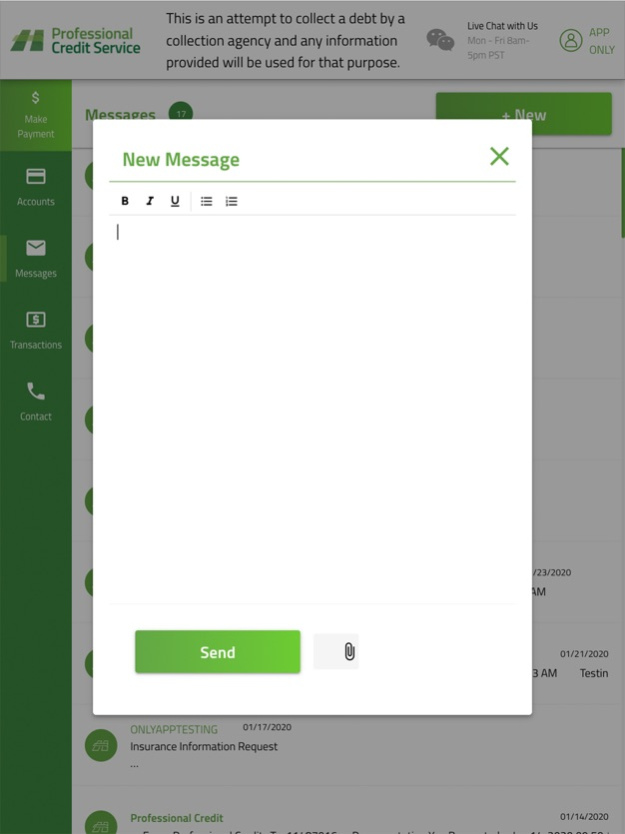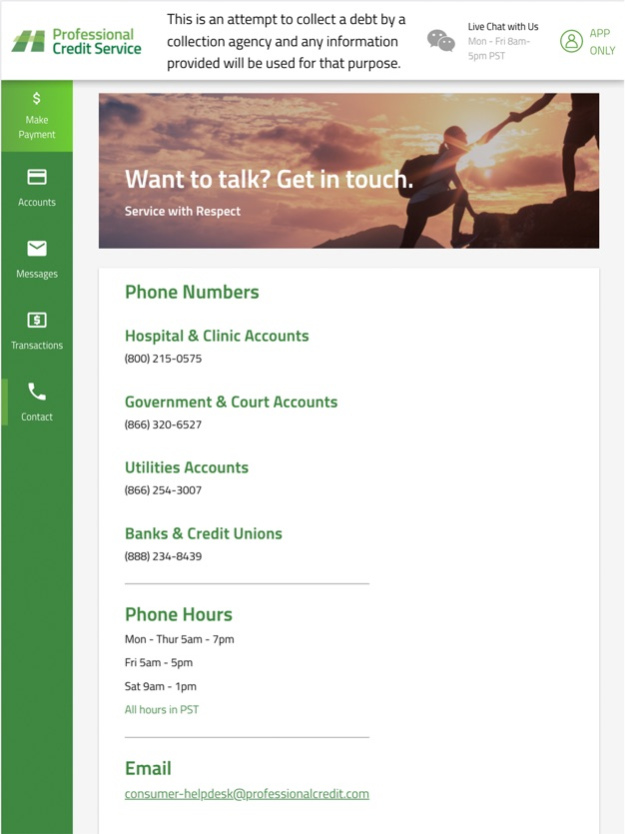PCSDirectPay 4.10.1
Continue to app
Free Version
Publisher Description
Use PCSDirectPay for easy access to your account information, secure and confidential communication, and convenient ways to make payments for debts from medical services, utilities, loans, traffic tickets, and fines.
Account Information
• Balances
• Payment history
• Dates of service
Multiple Options for Your Convenience
• Secure payments using electronic checks, Visa, or MasterCard
• Payments in full, partial payments or contact us to make scheduled monthly payments
Contact us
• Send and receive secure messages
• Find phone numbers, business hours to reach our staff, and locations
• Dial after hours to get automated account information and to make payments over the phone
Both PCSDirectPay and Professional Credit Service follow the Fair Debt Collection Practices Act (FDCPA) which regulates the practices and activities of the collection of third-party accounts. We are members of ACA International, the Association of Credit and Collection Professionals. The association establishes ethical standards; produces a wide variety of products services and publications; and articulates the values of the credit and collection industry to businesses, policy makers and consumers.
Our Pledge
We believe every individual has worth and should be treated with dignity and respect. We will make it our responsibility to help consumers find ways to pay their debts, and be professional and ethical in doing so.
Jun 8, 2023
Version 4.10.1
Updates to Privacy Policy
About PCSDirectPay
PCSDirectPay is a free app for iOS published in the Accounting & Finance list of apps, part of Business.
The company that develops PCSDirectPay is Professional Credit Service. The latest version released by its developer is 4.10.1.
To install PCSDirectPay on your iOS device, just click the green Continue To App button above to start the installation process. The app is listed on our website since 2023-06-08 and was downloaded 1 times. We have already checked if the download link is safe, however for your own protection we recommend that you scan the downloaded app with your antivirus. Your antivirus may detect the PCSDirectPay as malware if the download link is broken.
How to install PCSDirectPay on your iOS device:
- Click on the Continue To App button on our website. This will redirect you to the App Store.
- Once the PCSDirectPay is shown in the iTunes listing of your iOS device, you can start its download and installation. Tap on the GET button to the right of the app to start downloading it.
- If you are not logged-in the iOS appstore app, you'll be prompted for your your Apple ID and/or password.
- After PCSDirectPay is downloaded, you'll see an INSTALL button to the right. Tap on it to start the actual installation of the iOS app.
- Once installation is finished you can tap on the OPEN button to start it. Its icon will also be added to your device home screen.